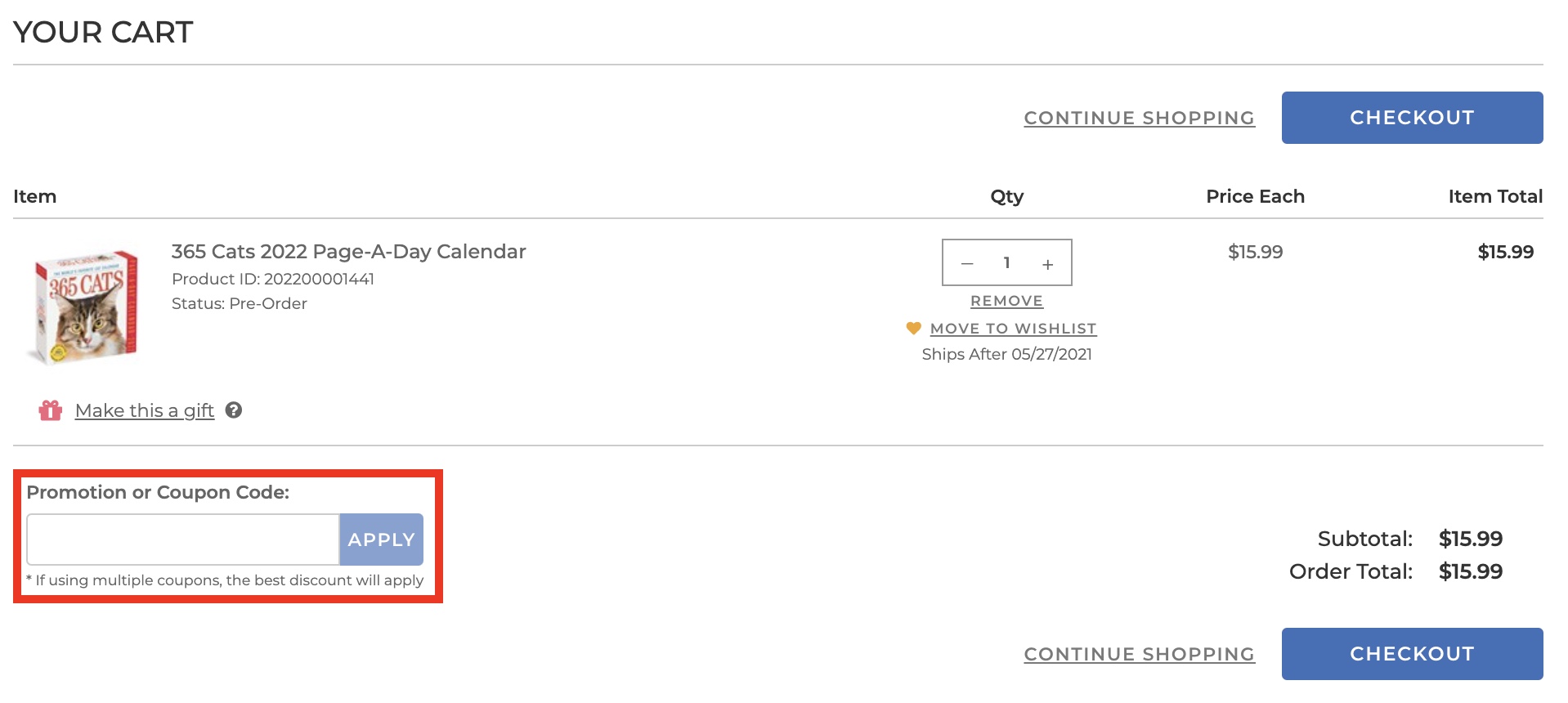APPLYING COUPON CODES ON CALENDARS.COM
It's SO easy to redeem your Calendars.com coupons!
1. Search for your items and add them to your Shopping Cart.
2. Enter your coupon code in the Promotion or Coupon Code field, then click "Apply".
3. If the coupon was successfully applied a new box will appear displaying the code that was used and an option to remove it from the order, if desired.
4. Once the coupon is applied and you are ready to Checkout, click "Checkout" to proceed.
NOTE: Unless otherwise specified in the terms and conditions of the coupon you are using, coupons cannot be combined. Only one coupon can be applied per order.
If you receive an error message ("Sorry, 'xxxx' does not appear to be a valid coupon code.") when trying to apply a coupon to your order, we have some suggestions which may help:
After you have made your selections and added them to your Shopping Cart:
- - Log in to your account and clear your cookies.
- - Re-enter the coupon code in Promotion or Coupon Code in your Shopping Cart
If you have completed your selections and you are checking out as a Guest;
- - Clear your cookies.
- - Add your items to the cart again and then re-enter the coupon code in Promotion or Coupon Code under Continue
If you are still not successful in getting the coupon to apply:
- - Verify the full terms and conditions of the offer.
- - Check the promotion end date. Calendars.com will not let you apply expired coupons/promotions to your order.
- - Double-check that you have met the purchase requirements of the promotion.
- - Once you have exhausted all of the above, you can contact Customer Service for additional help.